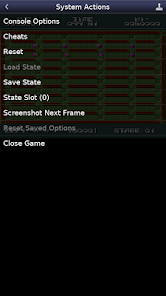Snes9x EX
SNES emulator
- Category Emulation
- Program license Free
- Version 1.5.64
- Size 1 MB
- Works under: Android
- Program available in English
- Content rating Everyone
- Package name com.explusalpha.Snes9xPlus
-
Program by
Robert Broglia
PO Box 300705136 MacArthur Blvd NWWashington DC, 20016
Snes9x EX is hands-down one of the best Super Nintendo emulators for Android devices.
Featuring full save-state support that can be moved back and forth between PC and Android devices, you’ll be able to enjoy all of your favorite homebrew and backup games on the go. Snes9x EX even offers full Super Scope support (you’ll have to use your finger, though!) and has fully configurable on-screen multi-touch controller support so you can play however you like.
Snes9x EX is completely free, open source software that allows you to play all of your favorite Super Nintendo games – just know that free in this case means limited support! If it doesn’t work on your device you’ll be better off asking on a forum how to resolve your issue rather than waiting for the developer to get back to you.
All in all Snes9x EX offers a lot of great features for an Android Super Nintendo emulator, without intrusive ads or annoying donationware screens. You will have to find roms on your own though, as they can’t supply them for you.
Pros
- 100% Free, Open Source, with No Ads This is a completely free and open-source emulator, meaning that it’s built on the hard work of many developers passionate about emulation! It’s also 100% ad-free, too!
- Run Files From Within Archives One of the greatest features of this emulator is the ability to run files from within zip archives; it will also run .smc, .sfc, .fig, and .1 rom formats.
- Near-Native Compatibility with SNES This app boasts one of the highest accuracy ratings for emulation, and features a high compatibility rate (i.e. it’ll run most games!)
Cons
- You Can’t Use a Controller There is extremely limited support for Bluetooth controllers on this emulator; you’ll have to use the on-screen multi-touch controls to use it.
* Add video options for setting RGB color levels
* Add video option to force the highest screen refresh rate on your device in case automatic switching doesn't set the proper rate